COMPUTER HARDWARE & NETWORKING
About Course
This Computer Hardware and Networking course is designed to provide learners with practical knowledge and hands-on skills in assembling, configuring, maintaining, and troubleshooting computer systems and networks. It covers essential hardware components, peripherals, network setup, and preventive maintenance. The course prepares students to manage IT infrastructure confidently in both home and office environments.

Course Objectives
Understand core components of computer hardware and their functions.
Learn how to assemble a complete computer system.
Identify and connect common input/output peripherals and external devices.
Configure BIOS/UEFI and install operating systems.
Set up wired and wireless networks, including router and LAN configurations.
Troubleshoot common hardware and networking issues.
Maintain and upgrade systems for optimal performance and longevity.
Key Skills Acquired
Computer assembly and hardware configuration
Peripheral device setup and driver installation
Operating system installation and BIOS settings
Network cabling, setup, and router configuration
System diagnostics and troubleshooting
Hardware maintenance and preventive care
Training Curriculum
Understanding CPU, motherboard, RAM, storage devices
Assembling a desktop PC from scratch
Power supply and internal connections
Identifying and installing input/output devices
Printer, scanner, webcam, and multimedia peripherals
Driver installation and compatibility
BIOS/UEFI setup and configuration
Installing Windows/Linux OS
Partitioning, formatting, and dual-boot systems
Types of networks: LAN, WAN, WLAN
Cabling, IP addressing, and network hardware
Router setup and wireless securit
Diagnosing startup and hardware issues
Resolving driver conflicts and peripheral malfunctions
Network troubleshooting tools and methods
Cleaning and maintaining hardware
Software updates and performance tuning
Backup procedures and power management
Assembling and configuring a complete system
Creating and managing a small peer-to-peer network
Simulating real-time troubleshooting scenarios